The Import option allows you to import media used on one printer to another printer.
To import media:
- From the Media tab, click Import, and browse to the location of the media you want to import.
- Under the Files of Type drop-down menu, choose Media Library Files (*.OML) to import an OML file, choose PRNLIB Files (*.PRNLIB) to import media from a .prnlib and .printer file, or Printer Install Files (*PrnInst) to import media from a .prninst file.
- Select the file you want to import.
- Click Open.
- Select the media you want to import. If you want to automatically overwrite existing media with the same name, mark the Overwrite Existing Media checkbox.
- Click Import.
NOTE: While you can import media from one printer to another printer, the printers must be compatible in order to share media.

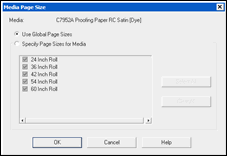
 To access the Media tab:
To access the Media tab: